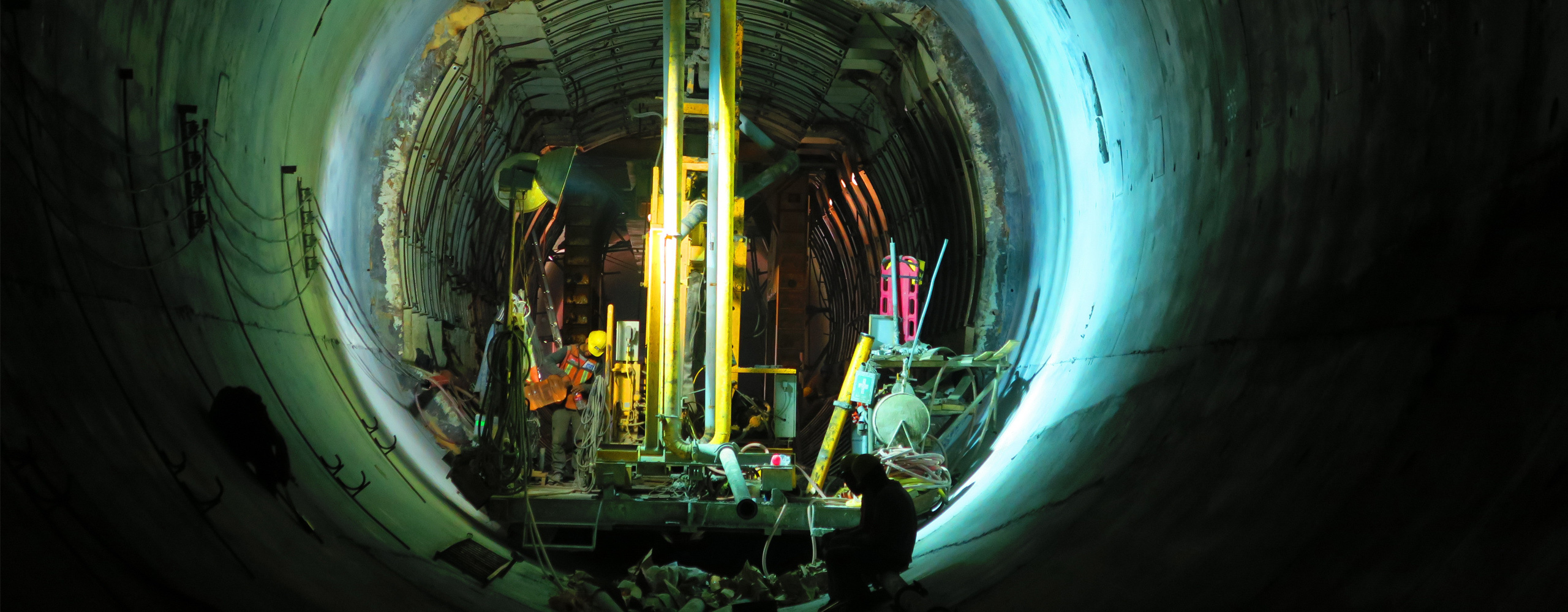Joint-plane Intersection Traces
The angle keyword is used to specify orientation of jointing. With UDEC 7, you can also specify 3D joint orientations (dip and dip-direction) and the 2D model plane, with UDEC 7 automatically calculating the joint-plane intersection traces as visualized in the following 3DEC model. This permits you to rapidly generate a 2D model or a series of models using real-word data without having to do any math yourself.
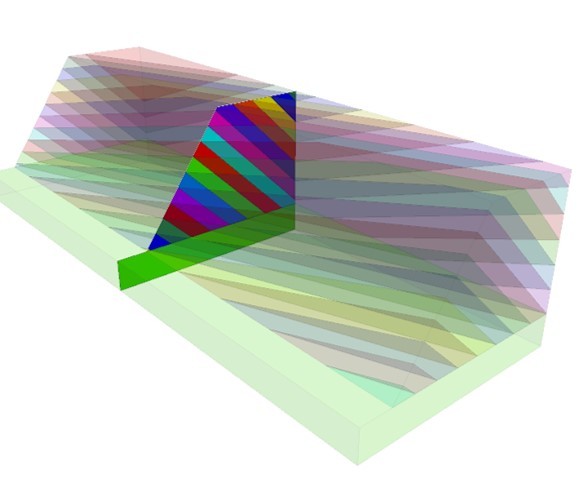
Discrete Fracture Network (DFN) Generator
UDEC 7 also includes DFN logic with a built-in DFN generator based on a statistical description. Fractures are generated until a specified stopping criterion is met. These conditions include:
- a target fracture number;
- a target P10 (defined from borehole data as fracture frequency);
- a target density P21 (from trace mapping upon surfaces such as benches or tunnel wall);
- a target percolation volume;
- DFN at the connectivity threshold; and
- user-defined criteria (fish-stop).
The logic is similar to that used in 3DEC and also permits the simulation of joints embedded within blocks, whereas joint commands would truncate (remove) joint segments that fall within blocks. This is achieved by cutting a construction joint in the same position/orientation as the fracture until it intersects the model boundary or another joint. Different properties can then be assigned to the contacts falling on fractures (e.g., zero cohesion) and "solid" rock (e.g., contacts outside of fractures are ‘glued’). New plot items for working with DFNs, including stereonet and rosette charts, have also been added. The DFN logic is fully supported by both commands and FISH functions. Below are two videos of a simulated uniaxial compression test with the sample incorporating DFN-generated jointing. In the first video two cracks are added to a specimen which is then divided into a series of voronoi blocks to represent the intact rock while permiting new cracks to form. Displacement contours, joint states (failure modes), and an axial-displacment versus axial stress chart are shown.
In the following video a DFN is generated in the specimen using two commands:
; orientations will be uniformly distributed by default and the fracture size is randomly generated using a power-law value limted to a fracture length between 1 and 100 units.
fracture template create 'example' size power-law 3 size-limit 1 100
; create one instance of a DFN within a defined box at a defined density (P10=1.5 along a defined scanline)
fracture generate template 'example' dfn 'fractures-1' gen-box -4 4 -8 8 p10 1.5 begin (0,0) end (-2,2)
This results in a series of cracks. Displacement contours (and vectors) and an axial-displacment versus axial stress chart are shown.